I’d been having trouble with the ‘e’ key on my Dell laptop for a couple of weeks –once in a while the text was not showing up. I thought it no big deal, just a bit of dust that would naturally work its way out. A couple weeks later the problem escalated to a much greater frequency, so I used some canned air to clean any possible dust. With no change in the situation, I called Dell Tech Support and after troubleshooting, the news was that I needed another keyboard. However, it turned out that my costly, premium 3-year warranty had expired 8 days before and so my laptop was no longer covered. I’d have to pay full price plus a hefty S+H fee for a new keyboard, and there was no way we could afford that.
My business is computer-based, so I couldn’t just ‘make do.’ Hence, I spent much time on numerous occasions with various people at Dell getting tech support and then trying to get someone with authority - and a generous heart – to make an exception and extend the warranty to cover a replacement keyboard. I pointed out that this current keyboard in fact had been replaced by Dell just in January, less than one year’s use before breaking down; that replacement warranty covered a time period of about as long as it takes to walk from my office to Rog’s. I did not succeed in Dell granting me a keyboard gratis despite my pulling out all stops, even suggesting to them that it would be Dell’s Christmas gift to me!
Now, it’s one thing if the ‘z’ key doesn’t always work with ease and grace; but for a vowel key (except maybe the ‘y’), this is madness. First, I used the spellchecker when in Word and Outlook to get the ‘e’ inserted by correcting ‘errors’; this wasn’t perfect since spellcheckers are limited. But there was also the problem of what to do in the Google bar – no spellchecker there!
Then I tried copying the ‘e’ and pasting it after I’d written my entire document. That was pretty time consuming, so I started using Ctrl+’V’ (keyboard shortcut for pasting) each time I needed an ‘e’. This wasn’t too bad as long as I didn’t forget that I’d put something else in the computer’s memory which overrode my ‘e’.
It reached the point that Rog had to send me an email with the ‘e’ and its capital partner ‘E’ to have them to cut and paste. We had some good laughs, but it was insane. So we went out and bought a new external keyboard that didn’t work at all, and then a used one from Goodwill that did, even if it was warped.
After much research, price comparison, and adjusting the budget, I finally ordered a used laptop keyboard. It arrived yesterday, and I practically kissed it – especially the ‘e’ key! I installed it and all is working fine. My neck and eyes are happier too. I am so grateful.
Now, I learned numerous lessons during this comedy of errors, including:
. It would be wise to set up a tickler file for warranty expiry dates and check it regularly.
. Addressing problems sooner than later could mean a smoother, quicker solution.
. It doesn’t hurt to ask for help on the same thing from many people.
. Perseverance is worthwhile for even if you don’t get what you want, you can meet some nifty people and gain knowledge along the way.
. My laptop keyboard was a breeze to remove and insert – a confidence booster!
Ah, but where’s Spirit in this here blog? Well, when I realized how utterly grateful I was to have my precious ‘e’ key working on the replacement internal keyboard, it made me think how there are so many things I am used to, pay little or no attention to, and, yes, perhaps take for granted.
Large or small it doesn’t matter. I want to appreciate every person, place, situation – everything – in my life. That’s about consciousness. That’s about holding an attitude of gratitude. And, that’s about Spirit.
Subscribe to:
Post Comments (Atom)


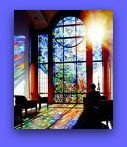

No comments:
Post a Comment